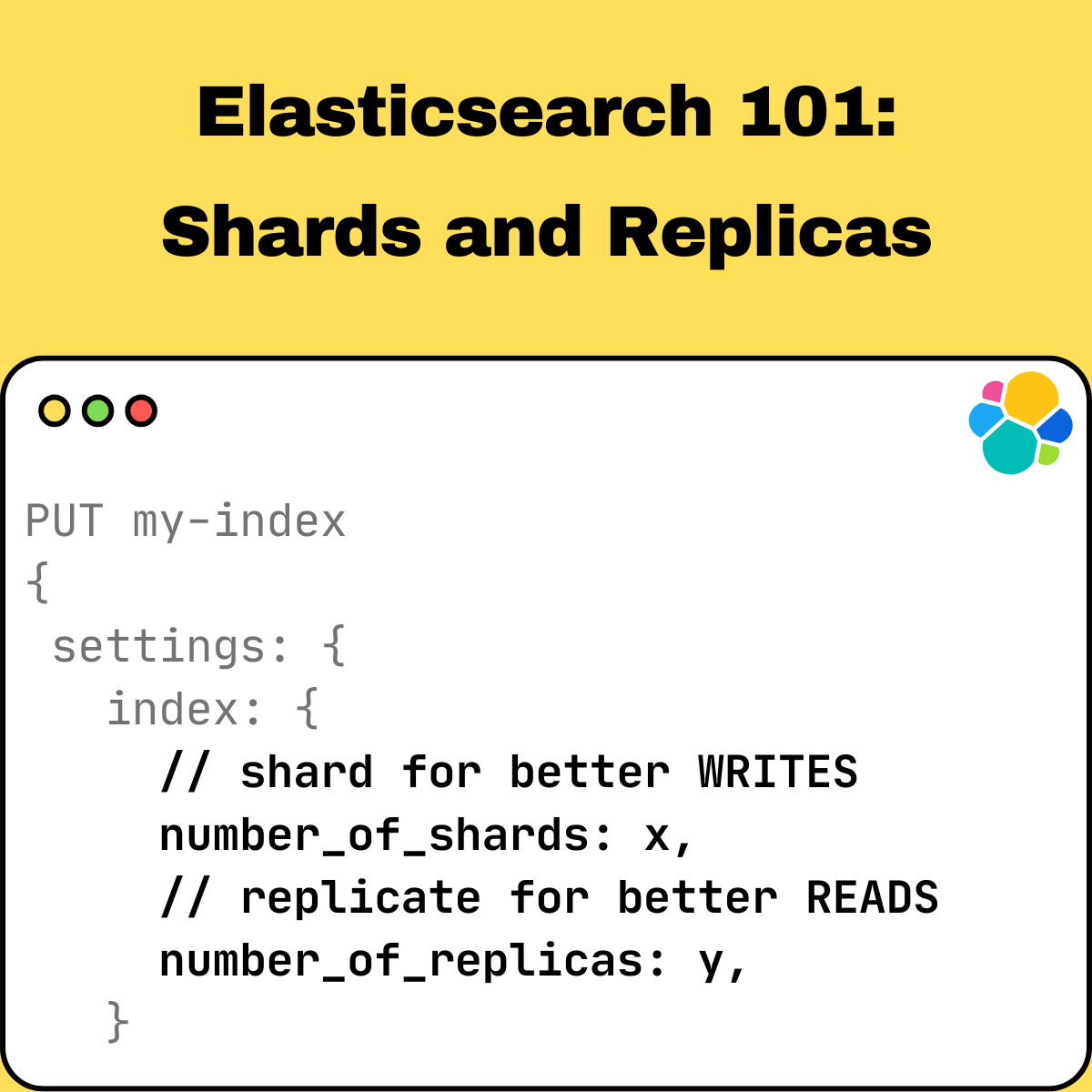
Elasticsearch 101: Shards vs Replicas
📅 Published: • Thomas Queste
Understanding the critical difference between Elasticsearch shards and replicas for optimal cluster performance and reliability.
TL;DR
- Shards: Partitions of data distributed across servers
- Replicas: Copies of shards for redundancy and read performance
- Shards improve write performance (increase parallelism)
- Replicas improve read performance but can slow down writes
Understanding Shards and Replicas
Shards
- Horizontal partitions containing unique subsets of documents
- Distributed across multiple nodes to enable horizontal scaling
- Allow parallelization of operations across the cluster
Replicas
- Exact copies of shards placed on different nodes
- Provide redundancy if a node fails
- Increase read throughput but not write performance
Performance Implications
Common misconception: Replicas don’t help with write performance like sharding does.
In fact, replication can slow down writes, as Elasticsearch has to wait for replication to complete.
Production Best Practices
✅ Our recommendations:
- Maintain 2 replicas of each index (3 copies total) across at least 3 nodes (always minimum of 3 nodes in production)
- Follow Elastic’s guidelines: shard size between 10-50GB and <200M docs
- Don’t over-shard small indices (unnecessary overhead)
See Elastic’s doc on Sharding for more detailed guidance.
